The foundational language for building web pages and applications is HTML (Hypertext Markup Language). It is one of the most important abilities for web developers and designers, and it serves as the foundation for all websites. We'll go over the definition of HTML, its fundamental ideas, and how to begin creating your own webpages in this tutorial.
What is HTML?
HTML is not a programming language; it is a markup language. This indicates that rather than controlling how a webpage behaves, it is used to organize its content. By utilizing tags, HTML enables you to arrange content in a way that makes sense to browsers in terms of how it should be structured and presented.
Text, photos, links, tables, forms, and multimedia elements may all be created with HTML. For styling and interactivity, you can even embed CSS and JavaScript. Without HTML, websites wouldn't have the structured content that consumers are used to, and the web wouldn't have any structure at all.
The Significance of HTML
The core of web development is HTML. The first step to comprehending the language of the web is learning HTML. HTML is essential for the following main reasons:
Accessibility: All users, even those with disabilities, may access websites thanks to HTML.
SEO (Search Engine Optimization): A well-structured HTML page makes it easier for search engines to comprehend your information, which can increase the visibility of your website.
Compatibility: HTML is a dependable language for web development since it is compatible with all browsers and devices.
Customisation: HTML serves as the foundation for further customisation using JavaScript (for interactivity) and CSS (for styling).
HTML Structure: The Fundamentals
The standard format of an HTML document makes code more readable and organized. This is an explanation of a basic HTML document:
<!DOCTYPE html>: Declares the document type as HTML5.<html>: The root element that contains all the HTML code.<head>: Contains metadata about the document, such as the title and links to stylesheets.<title>: Sets the title of the webpage that appears in the browser tab.<body>: Contains the visible content of the webpage, including text, images, and links.
Common HTML Tags
Headings: Use <h1> to <h6> tags to create headings. <h1> is the most important, and <h6> is the least.
Paragraphs: The <p> tag is used for paragraphs of text.
Links: The <a> tag creates hyperlinks. Use the href attribute to specify the link destination.
Images: The <img> tag displays images. Use the src attribute to specify the image source.
Lists: There are two main types of lists—ordered lists <ol> and unordered lists <ul>.
Forms: Forms collect user input using <form>, <input>, <textarea>, <button>, and other elements.
Features of HTML
An HTML element's attributes offer further details about it. They typically have a name and value and are found in the opening tag. For instance:
In this example:
href specifies the link destination. target="_blank" makes the link open in a new tab.
Advanced HTML Concepts
Semantic HTML: Semantic tags like <header>, <footer>, <article>, and <section> help define the purpose of content, improving readability and accessibility.
Tables: HTML tables, created with <table>, <tr>, <th>, and <td>, organize data into rows and columns.
Multimedia: Embed audio and video using <audio> and <video> tags.
Forms and Inputs: HTML forms are essential for user interaction, with a variety of input types like text, email, radio buttons, checkboxes, and date pickers.
Best Practices for Writing HTML Use Semantic HTML
Tags should reflect their content’s purpose, improving SEO and accessibility.
Organize Your Code: Use indentation to make your code readable.
Close Your Tags: While some tags like <img> are self-closing, most require both an opening and a closing tag.
Optimize for Accessibility: Use alt attributes for images, add labels to form elements, and consider keyboard navigation.
Keep It Simple: Start with basic HTML before adding CSS and JavaScript to enhance functionality.




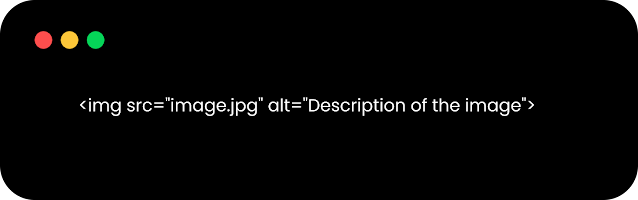



Comments
Post a Comment