Data analytics has become the holy grail that modern organizations reach for in making evidence-based decisions, optimizing operations, and competitive advantage. There are a thousand types available, and to narrow it down to just one would be quite challenging. Here are some of the most well-liked data analytics tools in 2024, each with unique capabilities peculiar to the nature of certain data projects. 1. Tableau Overview: Tableau is a powerful yet easy-to-use data visualization tool; it allows users to build stunning dashboards and turn raw data into insights. Among its popular functionalities, it allows for drag-and-drop actions, which makes it definitely possible for non-technical people to use. Best For: Business Intelligence, Visualization, and Reporting. Features: Integrates with a wide variety of sources including Excel, Google Analytics, SQL, and Salesforce. Interactive dashboards that update in real-time. Extensive visualization options, from a huge library of pre-...








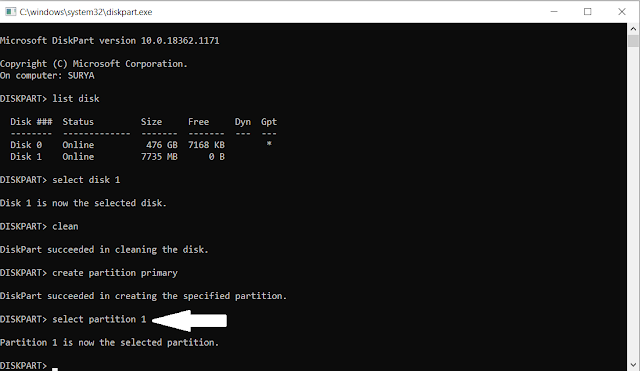



Comments
Post a Comment